These are a few of my free-vorite things: Digital Media Viewers/Players
I thought I'd begin a series on my favorite free/open-source software. This one deals with software for handling videos, music, and photos. Some of these are Linux-only, but many of have Windows versions as well.
Music player/Jukebox
First up is my favorite music player. There are hundreds out there, and I suppose a few people like each one. But I struggled to find one which fit my preferences. For a long time I found only XMMS/WinAmp-style jukeboxes, which work, but make it a pain to find music or build playlists. I have 16,000 tracks (all legal), so being able to find what I want is important to me.
I used to really like Amarok. I liked its presentation. It was easy to find songs because it displayed tracks in a searchable treeview: Artist → Album → Song. The other thing I liked was the ability to have multiple playlists shown at the same time. Together, it made it simple to create and build playlists. This meant it was the polar opposite of the iTunes-like players, which confuse and annoy the ever-loving fuck out of me. Amarok also let you create random and dynamic playlists, playlists based on genres, and could even contact "audioscrobbler" (eventually last.fm) which could add to your playlist recommended tracks based on what you were listening to.
But then Amarok began a major endeavor to redesign itself. It was eventually going to be great, but the new versions just didn't have the same functionality and were slow, and the old versions took a lot of work to get installed. I stuck by Amarok for a while, but eventually the bugs and slowness made it too much of a chore.
Then I found Clementine.
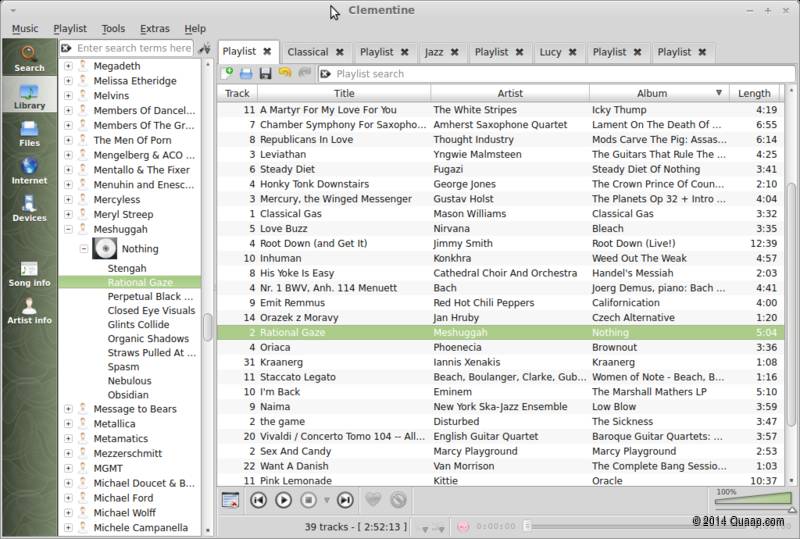
It was designed from the start to be a lot like the old versions of Amarok. I mean this explicitly: their page says so. And it delivers. It does everything I liked about Amarok did, except it doesn't contact Last.fm for recommended tracks (it can do other things with last.fm though). I use it on my Linux laptop, and it also runs on Windows, which makes it great for our media computer.

You can create a variety of "Smart Playlists", which are playlists based on whatever criteria you choose, but with better means of limiting and randomizing them.
It can hook up to Last.fm (which I use) to report tracks and stream from there if you are a subscriber, Spotify (which I don't use), and a bunch of other online music services. It seems to play well with media devices, but I don't have any.
Video/DVD player
Tired of Windows Media Player, or have problems making certain videos or DVDs work? So did I. I finally found VLC. It plays all of your content, no matter the format, and has a whole host of features. You don't need to know about any of the options if you don't care, but you can do plenty of things like sound EQ and hue adjustments, but it's still tiny and stays out of your way. One of the best feature is that, unlike Windows Media Player, VLC will let you skip the DVD previews (it goes straight to the menu by default). But one of its main draws for me is that it works on both Windows and Linux, so everything works the same between my Linux laptop and the Windows media computer.
Photo organizer
This is a non-Windows entry. When I import photos from my camera, I put them in a tree-structure of folders: year → month → day.

This works OK and helps me find what I'm looking for most of the time, if I can remember the date. But a photo organizer can help immensely. There are plenty of out there, some free and some not. Some on-line and some not. Maybe this is just me, but I prefer to have my photos local, and would hate to have to upload my many-multiple-gigabyte photo history to something like flickr.
I tried a few different managers available on Linux, including F-Spot and Google's Picasa. This was years ago and I've forgotten the issues, but they just didn't work like I wanted them to. They may have radically changed since then, so any faults may not exist anymore, either.
So now I use digiKam. digiKam is a photo manager and organizer available of Linux. While I don't use it every day, I use it occasionally and should probably use it more to get better use of my pictures.
It lets me look at my year→month→day folders as-is, but it also has calendar view, letting me narrow down the time range to find the photos I'm interested in much easier.

It also can make great use of easy-to-use user-defined tags.

The tags are mostly easy to add: you can either click boxes or drag and drop photos to add tags:

It can also view/edit image properties, batch process images, export them to a whole lotta online services.
It apparently has a great many other features like facial recognition and geo-location, but I've not tried to use them yet.
So there you go, these are my favorite open-source media applications. I plan to continue this series with Drawing programs, games, and kids applications, sometime in the near future.

Comments
_ Add comment